Whether you’re a professional programmer or just learning to code for the first time, choosing between Mac and Windows for your programming setup can be intimidating. Even with both systems seeming very similar at the surface level, many practical differences could make one choice more suitable than another, depending on the type of coding you plan to do.
This blog post will discuss which operating system is better for programming: Mac or Windows. You’ll learn about their key features and which specific scenarios will benefit from each OS. By the end, you should know whether investing in a Mac or sticking with an MS Windows computer best suits your personal needs.
Mac vs. Windows
The ongoing debate between Mac and Windows users is especially heated regarding programming. In many ways, both operating systems are great options for programming, offering different advantages to all developers. You’ll need to consider various factors to determine which may be better for your specific needs.
Mac OS
Mac OS has been known as one of the best platforms for programming ever since its launch in 1984. It comes with an elegant design that makes coding enjoyable and straightforward, plus it has a highly intuitive user interface that encourages creative problem-solving.
Additionally, Macs tend to have stronger hardware and software support than their Windows counterparts, making them much easier to debug and maintain over time. There are also examples of MacBooks having certain features that are similar to what one can find in MS Windows.
For example, the Mac OS tile Windows has, but to split screen on a Mac, you will need to put extra effort by using third-party apps or modifying settings. These extra steps can be a bit off-putting for certain users.
Finally, it is worth noting that Macs are pricier than Windows PCs, so this is something you need to consider if budget is a concern.
Windows OS
On the other hand, Windows offers plenty of features for developers that make programming projects easier to manage and complete on time. For starters, Windows PCs are usually more affordable than Macs; they also run on Intel-based processors, so development teams can move quickly from concept to deployment without having to worry about compatibility issues between machines.
Additionally, Windows has access to a wide range of applications (many of which are free), tools, and services that makes coding faster and more efficient compared to using just a Mac OS device alone.

Things to Consider When Choosing Between Mac and Windows
When choosing between Mac OS and Windows OS for programming, there are several factors to consider. We will cover them in more depth below.
Cost
Windows PCs are generally less expensive than Macs. While a Windows PC might have more powerful hardware due to its more significant market share and lower price points, Macs often have higher-end components that make them better suited for intensive tasks like programming.
Costs could become less of an issue if you are okay with using second-hand computers. You would spend less money on a used MacBook than you would on an MS Windows laptop. However, a second-hand computer obviously has its own downsides, which is why such an option might not be worth a consideration.
Durability
Macs often offer better durability and reliability, which is particularly important when undertaking coding projects requiring long hours of uninterrupted work. Apple does more than just focusing on beautiful designs. MacBooks are known to be sturdy.
Generally speaking, though, if you are not going to be carrying a laptop with you and have it placed on a desk all the time while working, then durability is not that big of a concern. It is when you have to carry the computer with you and risk dropping it that durability becomes something to think about.

Software Compatibility
In terms of software compatibility, both operating systems can be used to run the same or similar programs and platforms. If compatibility becomes an issue, one can usually find an alternative or a way to circumvent the drawback that the operating system presents.
Having said that, it’s important to note that some programming languages, such as Swift, are only available on Apple’s OS platform, whereas JavaScript can be used with both operating systems.
Specific Features
Additionally, certain features specific to iOS, such as Swift Playgrounds, allow developers to create interactive apps using actual code and access exclusive development tools like Xcode, which helps facilitate debugging and performance testing while coding in Swift.
At the same time, Windows provides direct access to Visual Studio, one of the most popular integrated development environments (IDE) for .NET developers.
The user interface is another important factor when choosing between Mac OS and Windows OS for programming;
A very personal preference that requires extensive testing before committing. Generally speaking, though, many developers find MacOS easier to navigate due to its intuitive design; however, this point comes with nuances depending on your experience with either platform.
Personal Preference
Finally, but perhaps most importantly, when considering what platform to use for programming is getting comfortable with the environment itself, does it feel “right”?
Everyone has their style regarding coding, so being comfortable with whichever system you choose is essential for maximum productivity and success in any project or tasking environment.
For instance, do the shortcuts feel natural? Are the text editors precisely what you need? Does it facilitate collaboration among your peers? Taking the time and doing a thorough research will ensure that your choice suits all your needs now and into the future as technologies evolve.
Final Thoughts
Ultimately, deciding which platform is better depends on your individual needs as a developer or programmer—what works best for one person may not be ideal for another’s project or workflow.
Both platforms have unique strengths that can help make specific tasks easier while presenting unique challenges to others. It’s essential to carefully weigh each system based on what you require from your development environment before making your decision.


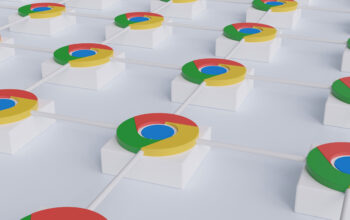
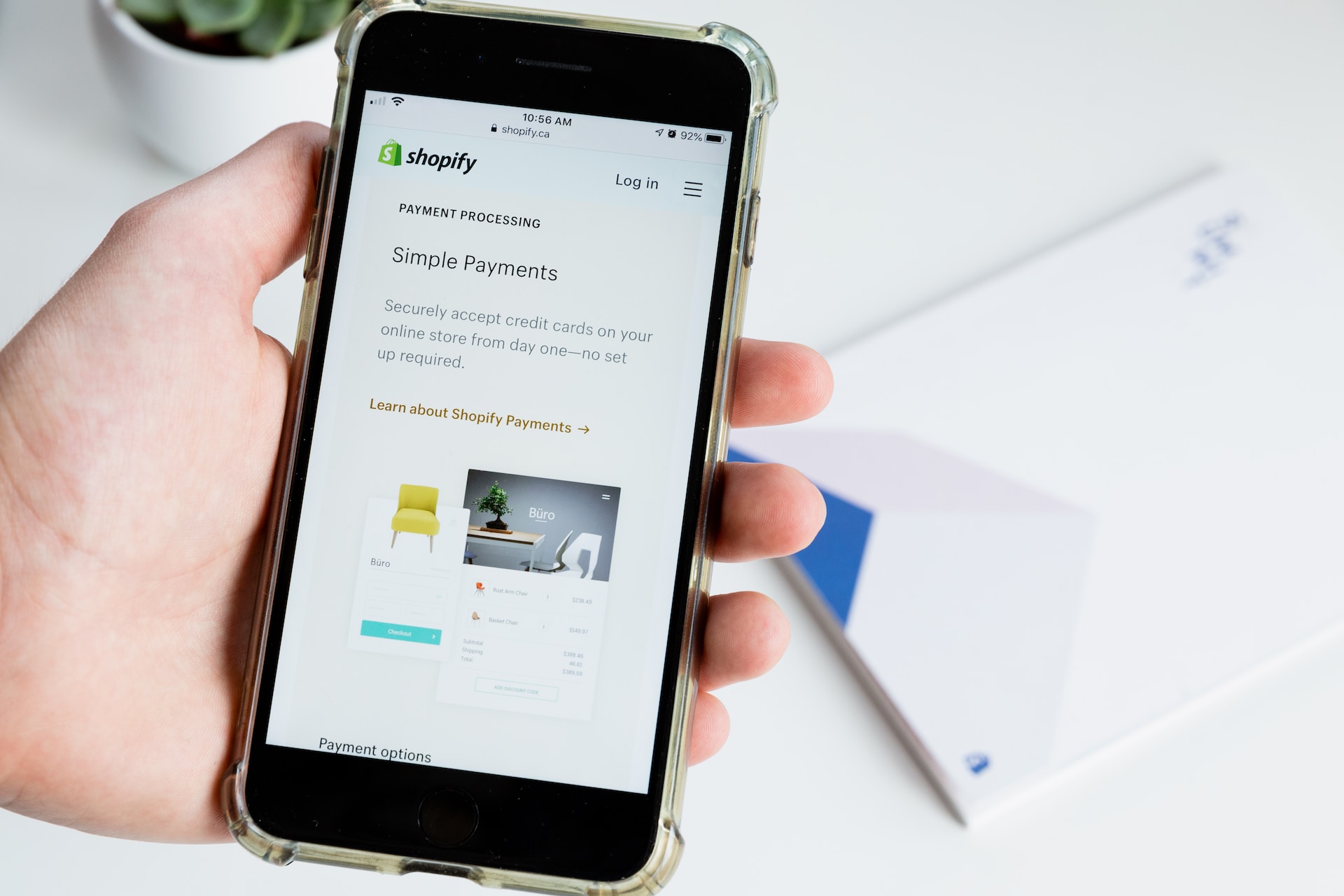
5 thoughts on “Mac vs Windows for Programming: Which Is Better?”