Starting an internet business is easier than ever before in today’s digital world. Entrepreneurs may swiftly set up their own e-commerce sites and reach a worldwide audience with platforms like Shopify. From opening an account to launching your first product, this step-by-step guide will help you through the process of setting up your Shopify store. So, let’s get started and make your entrepreneurial ambitions a reality!
Sign up for a Shopify Account:
The first step in getting your Shopify store up and running is to sign up for a Shopify account. Go to the Shopify website and select the “Get Started” option. Enter your email address, a secure password, and the name of your store.
Shopify store setup service will walk you through a fast setup process, in which you’ll need to give some basic information about your company. After completing the sign-up procedure, you will be able to access your Shopify dashboard, where you can begin customising your store and adding products.
Customize Your Store’s Appearance:
It is critical to customise the appearance of your Shopify business when creating a distinctive and visually appealing storefront. Shopify provides a diverse variety of themes and templates from you to choose the one that best represents your business. You can also personalise your logo, colours, and fonts to match your company identity.
This level of personalization aids in the creation of a consistent and professional appearance for your online store, instilling trust in your customers. Take the time to design a visually attractive store that captures the soul of your company and creates a lasting impact on visitors.
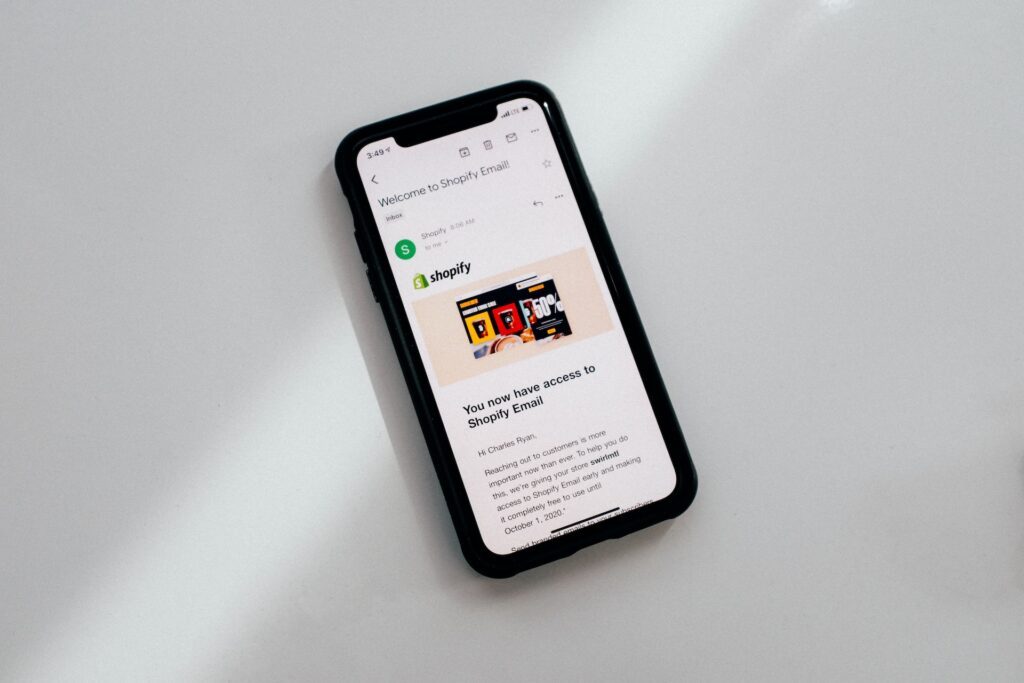
When setting up your Shopify store, it’s crucial to configure the navigation to provide a seamless browsing experience for your customers. In your Shopify dashboard, navigate to the “Online Store” tab and select “Navigation.” Create menus and organize your products into collections, making it easy for visitors to navigate through your store.
Consider logical categories that align with your product range and customer preferences. Ensure that your navigation is intuitive, with clear labels and easy-to-understand navigation paths. A well-structured and organized navigation system will enhance user experience, increase engagement, and ultimately drive more sales.
Add Your Products:
Navigate to your Shopify dashboard’s “Products” tab and click “Add product.” Enter all pertinent information, including the product title, description, pricing, and images. Variants, inventory levels, and shipping information are all available. Create intriguing product descriptions that highlight the benefits and features to entice potential purchasers.
Take high-quality product images that highlight your items’ best features. By carefully adding your items, you’ll create an appealing and professional storefront that inspires people to make purchases.
Set Up Payment Gateway:
Setting up a trustworthy payment gateway is critical for a smooth buying experience in your Shopify business. After you’ve created your Shopify account, go to the “Settings” tab and click on “Payments.” Choose from the different payment providers, such as PayPal, Stripe, or Shopify Payments. Set your payment preferences, such as accepted currencies, transaction fees, and connectivity with your bank account.
Ensure that your consumers may make secure payments using encrypted connections, and provide clear checkout instructions. A properly setup payment gateway will establish trust in your customers and promote smooth transactions, increasing the success of your store.
Configure Shipping Settings:
Configuring shipping options is an important step in getting your Shopify store up and running. You can quickly configure shipping zones, pricing, and carrier selections using Shopify’s user-friendly interface. Shopify gives you the flexibility to offer free delivery or compute costs based on weight and destination. Test your shipping options thoroughly to ensure accurate calculations and a smooth checkout experience for your consumers.
Remember to take into account packaging materials as well as any international shipping requirements that may apply. By fine-tuning your shipping settings, you can give dependable and efficient shipping alternatives, increasing client happiness and increasing the value of your online business.
Set Up a Domain Name:
Setting up a domain name is an important step in getting your Shopify store up and running. A domain name provides your store with a unique web address and enhances the professionalism of your online presence. Navigate to the “Online Store” tab in your Shopify dashboard and click on “Domains.”
You can either buy a new domain or connect an existing one using Shopify. Follow the prompts to finish the setup, and your store will soon have its own memorable web address. A well-chosen domain name fosters client trust and contributes to your brand’s reputation and legitimacy.
Install Essential Apps:
Installing necessary apps while setting up your Shopify store will substantially improve its functionality and ease your business operations. Explore the Shopify App Store to locate apps that meet your specific requirements. Consider email marketing applications, social media integration apps, analytics apps, inventory management apps, and customer support apps.
However, be careful not to overburden your app store, since this may cause it to slow down. Choose prudently and concentrate on apps that will add the greatest value to your company. These apps will assist you in optimising your store and providing a better client experience.
Test and Launch Your Store:
After you’ve set up your Shopify store, you should thoroughly evaluate its operation before making it public. Place test orders, experiment with different payment options, and ensure that your shipping parameters are right. Test your store on a variety of devices to ensure a consistent experience across platforms.
Check that all links, buttons, and forms are working properly. When you are certain that everything is in order, it is time to launch your store and begin marketing it to your target demographic. A well-tested and working store will improve client satisfaction and raise your chances of success.
Market Your Store:
It is critical to establish your marketing strategy while setting up your Shopify store. Begin by generating social media profiles for your company and developing an online presence. Engage your target audience with enticing content and marketing. Implement email marketing strategies to generate leads and strengthen customer relationships. Improve the SEO of your store by researching keywords and optimising product descriptions.
Consider teaming up with influencers or bloggers to reach a larger audience. To drive targeted traffic, use paid advertising platforms such as Google Ads or Facebook Ads. You may generate excitement and attract potential consumers even before your store opens by promoting it from the beginning.
Conclusion:
Congratulations! You’ve now completed the step-by-step guide to setting up your Shopify store. By following these ten essential steps, you’ve laid a solid foundation for your online business. Remember, success doesn’t happen overnight. Continuously optimize your store, analyze data, and adapt to changing market trends. With persistence, dedication, and the right marketing strategies, your Shopify store can thrive and become a profitable venture. Good luck on your e-commerce journey!
Photo by Unsplash
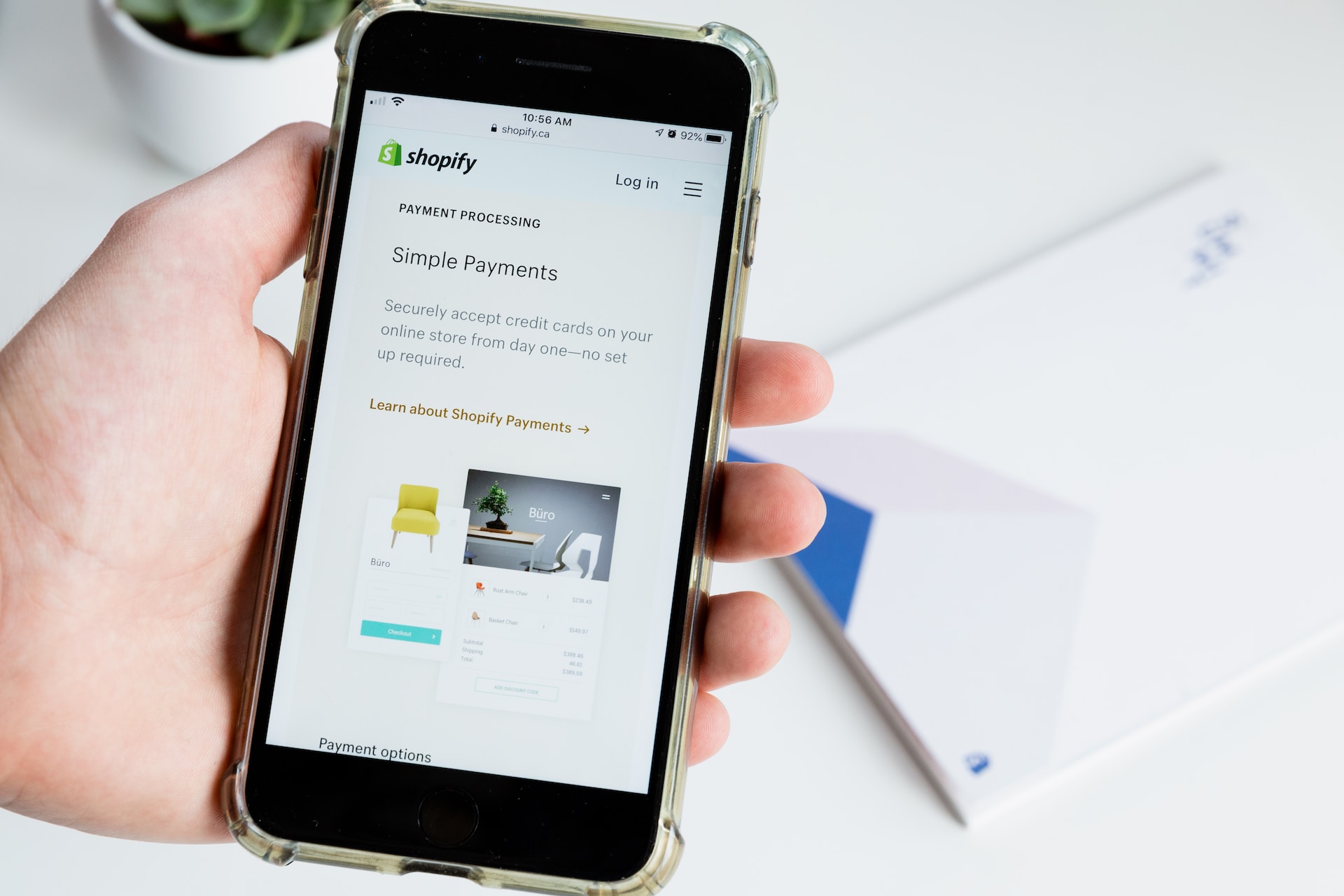

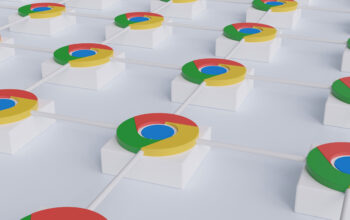
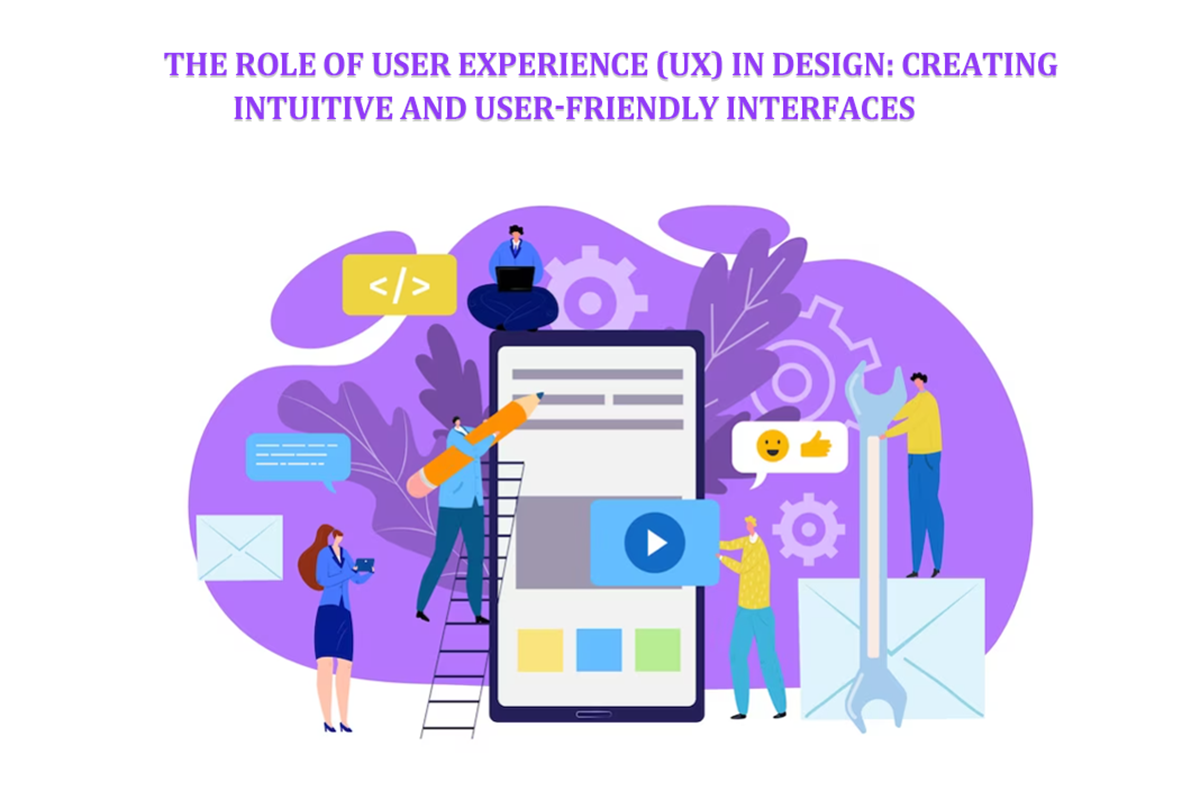
One thought on “Step-by-Step Guide to Setting up Your Shopify Store”